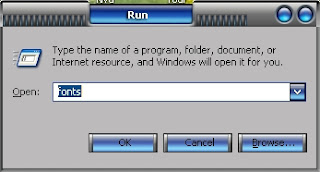If you can’t see BANGLA then kindly follow the instruction below-
I suggest you to use iComplex script for better BANGLA writting & reading use AVRO
PROCESS A-
If you want to see crystal clear BANGLA then follow this-
1.Download this file from here
2.Unzip this file by Winzip or Winrar
3.Then install this file in your PC
4.After installing this file reboot your PC
PROCESS B-
It is a great collection of Bangla font & if you use this pack you can surf all Bangla sites with out any problem I added here both ANSI & UNICODE font
1.Download this file from here
2.Unzip this file by Winzip or Winrar
3.Then go to Start Menu>Run or Press Windows Key+R
4.Then type “fonts” as below-
5.Then press ok or Enter from your keyboard,after that font window will be open as below-
6.Now copy all font which you downloaded in your computer & paste them as below-
Thats all now you can see all BANGLA page without any hassel!!!!
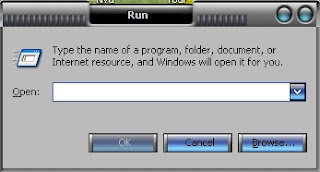 –
–